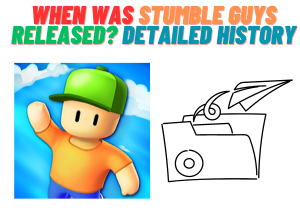Stumble Guys is a great multiplayer Battle Royale game, that provides players with a competitive gameplay experience. But this competitive experience can easily be replaced by frustration due to ping and lag issues. The following guide will assist you in resolving this problem and improving your Stumble Guys experience.

What are Ping and Lag
We must understand what ping is before solving the ping and lag issues. Ping indicates the time the data signals take to travel from your device to an online server and back. It is usually measured in milliseconds (ms). The lower the ping value, the better the gaming experience it will provide.
Ping and Lag issues are by far the most common issues faced by players in multiplayer games. It causes players to lose even the almost-won matches. That’s why other multiplayer games like PUBG and Minecraft demand a stable internet connection.
Whenever the internet’s connection is unstable, Ping increases, and the game starts to lag. Lag is a noticeable delay between your actions and the server’s reaction. This is the Delay that players hate the most and causes them to lose the matches. So, we have devised the following solutions to fix ping and lag issues in Stumble Guys.
Optimizing Your Internet Connection
A wired internet connection will always result in a faster and more stable internet connection. A wired internet connection will always have less ping than Cellular data. If you’re using a Wi-Fi modem, be sure to place it where it is within clear reach of your playing device.
Adjust In-Game Settings
If you think there is nothing wrong with your internet connection, you should try adjusting your in-game settings as follows.
- Try Lowering the game resolution by 50% if your device’s processor is weak.
- You should also disable the Shadows. It will help in more frames per second (FPS).
- Player Names can also be turned off from the settings to increase FPS further.
Play on a Nearby Server
You should try choosing the server that is nearest to your location. It will result in lower ping due to less time taken by the data signals to travel from your device to the server.
There are a few more pointers and recommendations for you to follow to enhance your gaming experience further.
- Try closing all the background applications as they result in the drainage of internet resources.
- If you are facing frequent signal loss, you should restart your network and try connecting with it again.
- You should delete all the junk files from your device that have their toll on the device resources like RAM.
- You can also clear the cache of the Stumble Guys on your phone by navigating to Settings > Apps > Stumble Guys > Storage > Clear Cache.
- Sometimes, all you need to solve the ping issue is to restart your game. It helps your phone to utilize the network resources better.
- You should Pause/stop any uploading and downloading tasks on your device while playing the game.
The above solutions and recommendations, paired with the ingame settings adjustments, will surely make the gaming experience for you way smoother. It will help you enjoy this competitive and multiplayer game to your fullest
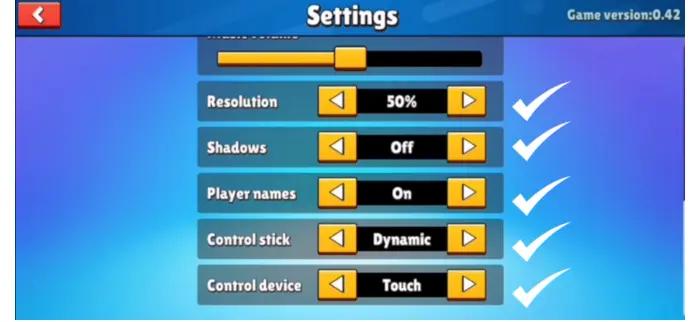
Ways to Improve the Performance in Stumble Guys
If you want to improve your performance in Stumble Guys and Fix ping and lag issues, these steps will help you:
- Practice Regularly: If you want to improve your performance, then you should learn the game mechanics, levels, and controls. It is only possible when you play the game regularly and focus.
- Learn Level Layouts: There are different levels in Stumble Guys, and when you learn about the obstacles in each level, you will improve your performance.
- Master Timing: Timing plays the main role in winning games. By practicing jumps and fast running, you can reach the ending line in less time.
- Use Dives Wisely: If you want to cover long distances in less time, diving is the only way. Use it as a strategy, and then victory will be yours.
- Observe Patterns: Observe the obstacles, make strategies, and then make movements.
- Stay Balanced: There are many moving platforms and obstacles that you have to pass, and maintaining your body balance will improve your gameplay.
- Avoid Crowds: There are 32 players in the game playing with you. If you want to run fast and win, you should stay away from the crowd.
- Practice Jumping Techniques: Try to jump as much as you can because it will decrease the distance, and you can reach the winning point soon. Learn jumping techniques by trying different movements.
- Stay Calm Under Pressure: You will face many hardships; try to keep yourself calm.
- Utilize Shortcuts: Find shortcuts because it is an advantage.
- Upgrade Equipment: Play Stumble Guys on a gamepad because it provides smooth gameplay, and the graphics on a gamepad are also nice.
- Optimize Settings: Adjust the game settings to improve performance and gameplay.
- Monitor Ping: To save yourself from ping and lag issues, check your internet connection. Facing issues can make you lose the game.
- Warm-Up Before Sessions: Before playing the match, do practice and make sure that you are ready.
- Watch Pro Gameplay: There are many YouTube channels that make videos about Stumble Guys, and you can learn techniques by watching those videos.
- Join Communities: Join WhatsApp, Facebook, Twitter, and Instagram channels and communities to share tips, tricks, and strategies with other players.
- Stay Updated: Keep yourself updated about the features and levels of the game.
- Take Breaks: Do not play matches continuously because it will make you lose interest in the game and also make you tired.
- Experiment with Strategies: Try different strategies and then decide which strategy helps you the most in reaching the ending line fast and easily.
- Have Fun: Lastly, enjoy the game and play with full confidence.
FAQs
Why does the glitch occur in Stumble Guys?
It is maybe because of the poor internet connection or low server quality.
How to get Unlimited Gems in Stumble Guys?
If you want to get Unlimited Gems in Stumble Guys then use the Gems Generator Tool or use a Mod Version.
Why does the Stumble Guys disconnected problem occur?
It is an online multiplayer game, so you need active internet to avoid disconnection problems.
What are the Main Reasons for facing Ping and Lag Issues?
The main reasons for facing ping and lag issues are bad internet connection, server load, device performance, network congestion, and game settings.
Conclusion
You just go through a complete guide to fixing ping and lag issues. If you Download Stumble Guys Mod APK then it is Obvious that you will face Ping and Lag Issues. For a more smoother game, try to use a good internet connection, adjust in-game settings, and play on a nearby server. Just be very updated to the current situations while playing Stumble Guys.